Requirements
- Smart Phone (Android / Ios)
- Bank Account ( Optional, but highly recommended for Direct Deposits)
- Shipping Supplies ( Tape, Packaging Bags, Labels )
Selling your Item(s)
Posting an item for sale is really easy. Make sure you take well lit, visible pictures. Pictures pre-taken have to be cropped into square formatted pictures. So if you want to take pictures before posting, use an App like Instagram where you can take and save pictures already in the Square Format. From there, you can upload those pictures to Mercari.
For your Item Name, you only have 40 letters to quickly describe your item. Use brand names, Color, Size, New / Used terms in this area.
Make sure you make type up a well done description. Leaving very little to describe you item will not help with actually selling your item. Items with informative descriptions often sell a lot more then ones that are very bare. This is fact.
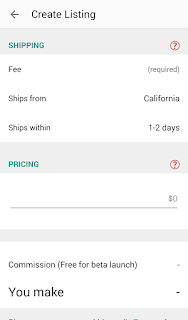 Category helps define what the item is and where it should belong, just like on Ebay or Amazon. In some Categories, it will request a 2nd option, a Brand Option. This is optional, but if it can be filled in then it might help people locate your item.
Category helps define what the item is and where it should belong, just like on Ebay or Amazon. In some Categories, it will request a 2nd option, a Brand Option. This is optional, but if it can be filled in then it might help people locate your item.Condition is pretty explanatory. Is it New, still in package or used. This option is required to be put in, even if you don't know the condition.
Shipping Fee is requesting if you want to use Mecari's Shipping Label System, wither if you want to charge the customer for shipping, take on the shipping charges yourself, or select you own process for shipping outside of Mercari. If you have a Paypal account, you can print out your own shipping labels by going to Paypal.com/ShipNow. Also, be sure that your item is properly weighted with its packaging. If you ship anything that is more then what you have printed on your label, your buyer will have to pay out of their pocket for the extra charges from their post office. Which is never a good thing for either party.
Concerning Labels from Mercari itself, there seems to be a misinterpretation on their labels when they are printed out. For example the USPS Label that covers .5-3lb actually covers 5lbs. The list follows:
- 0-.5 lbs $4 USPS (prints a First Class label that covers 8 oz)
- .5 - 3 LBS $6 USPS (prints a Priority label that covers 5LBS)
- 3 - 10 LBS $9 USPS (prints a Priority label that covers 12 LBS)
- 10 - 20 LBS $15 USPS (prints a Priorty label that covers 22 LBS)
Items under 1 lbs (16oz) can be shipped under First Class (Domestic) through the PayPal option mentioned above and can save you 40 cents or more depending on the weight. So if you item weights under 1 lbs, aim to use PayPal shipping labels as you'll be saving money. Anything about 1 lbs, Id recommend using Mecari's Priority Labels.
(Side Note: If your item has value to it, Priority will give $100 of coverage. If you need more then $100, follow through with PayPal as you can apply a larger insurance amount then the standard Priority Insurance coverage.)
Pricing is the last thing to type in. This is where you select how much you want to charge people for the item you have. Keep in mind, some users will want to buy things at $2. This is impossible as the system won't allow anything to be sold under $3. Many New users don't know this.
Repost! Repost!! Repost!!!
Repost items that haven't had any comments posted on them! After a few days, your item loses view ability on the platform. The only way someone finds your item is if they are looking for what you have by name or via category. Deleting and reposting the item will give it a fresh new start on being viewable again and gets a better chance of being purchased.
I recommend saving the images you used for unsold items so you don't have to keep retaking the pictures over and over again. Also, copy and paste the description of the item that you're going to repost. This will also save time from having to retype everything, especially if you made a very detailed description of your item.
Price Change Requests, Free Shipping, Lowballers
Due to the way the platform runs. Users will often ask for lower pricing for items and often, free shipping. I feel like its important for this to be brought up due to the fact that it can feel like being pressured in selling an item that is less then its value. The pressure of wanting to sell an item can be very intense, especially if you have an item that hasn't sold like you would like it. Don't let lowballers effect you. Be firm.
If you feel like you can haggle with users, then do so. Just remember to keep your pricing on the higher side of things compared to their requested pricing. It is always a gamble, but if you're successful, you can get a profitable sale.
Getting Funds Released to your Mercari Balance
Before you can get money sent to your personal bank account, you have to get your buyers to release the funds to your Mercari Balance. In order to have your funds released into your Mercari Balance, your buyer must rate the transaction after they receive their bought item. It is highly suggested that you have tracking for the items that you sell. This is because sometimes, your buyers might forget to rate you, even after they've received the item. There are a few ways to solve this problem:
- Send a Message to your buyer asking if they have received their item ok and if they have, to rate the transaction so you can get paid.
- Send a Message to Mercari to have them rate the transaction for you. You will need to know the item number for the sold item, which will be on the item purchased page. Once you have this item number, go to Help Center > Contact US > Listings > Start New Conversation. Ask Mercari to rate the sold item, tell them that the tracking shows it was delivered, and the buyer has not responded to your messages. Personally, Mercari Staff will finalize the transaction within 1 hour to 24 hours.
- (*If you have more then one item having the same issue, get every item number and supply those numbers within the same message. Mercari Staff should then go through each item and finalize them all)
Getting Money to your Bank
At the time of this posting, Mercari does not charge for making a successful sale on their USA platform. They also currently do not charge for posting items onto the platform. Which is a Win/Win when it comes many other platforms such as Ebay, Amazon, Etsy, and other Selling Mobile Apps. The only thing you'll need to keep in mind is that you'll need to acquire at least $10 to make a free bank deposit. Anything less then $10 and you'll be charged $2.
To request a Direct Deposit, you must have an active checking account, from which you'll need to get its account number and routing number. This can be set up and added in Setting > Balance > Request Bank Direct Deposit.
Deposits can be requested at any time. However, the ideal time to request a deposit is on Sundays before 11:55pm (PST). The reason behind this is due to the fact that they only process deposits on Mondays at Midnight (12am PST). Depending von your bank, it usually takes 3 or 4 days to be received by your bank.
However, if you miss that deadline, then you'll have to wait until the following Monday/Week for money to be sent to your account.
Conclusion
While not trying to have a bias opinion of Mercari (which is very impossible right now), we enjoy using Mercari very much. We have been using it for over a year (opened our account in 2015) and have sold more product on there then Ebay and Etsy combined. More like 7 times more. Which is no joke. We have had more then 300 sales in one year on Mercari when it took 3 years to get that much on Ebay & Etsy combined.

